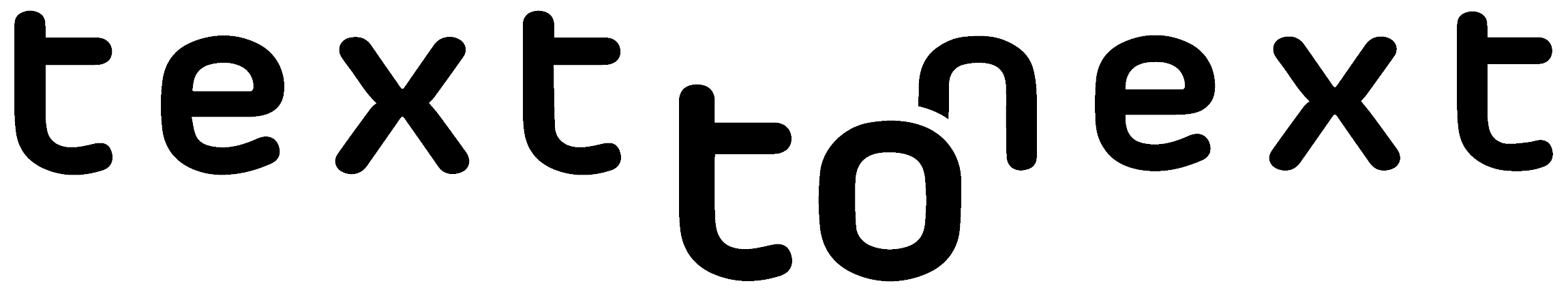Event Time Capsule
HOW TO USE?
one
Connect to the time capsule with your phone and create your event.
2
Distribute the cards from the box to the tables.
3
Your guests can easily connect to your code capsule with the QR code on the cards. They can upload photos, videos, written or voice notes, either instantly or from their galleries.
4
You can view your unique uploaded memories indefinitely via the Text To Next app, and share the photos and videos in your capsule with your guests if you wish!
Your Most Special Day
Make it unforgettable.





-
No need for App but it has App
You and your guests can upload from the App or Web.
-
Privacy is important
All guests can view their own uploads throughout the event.
-
Unlimited, really
Both you and your guests can upload unlimited files.
-
Indefinite storage space
You can download it whenever you want, but we keep it indefinitely.


Video
What are the differences?
Classic Time Capsule and Event Time Capsule. You can learn the differences between them below.
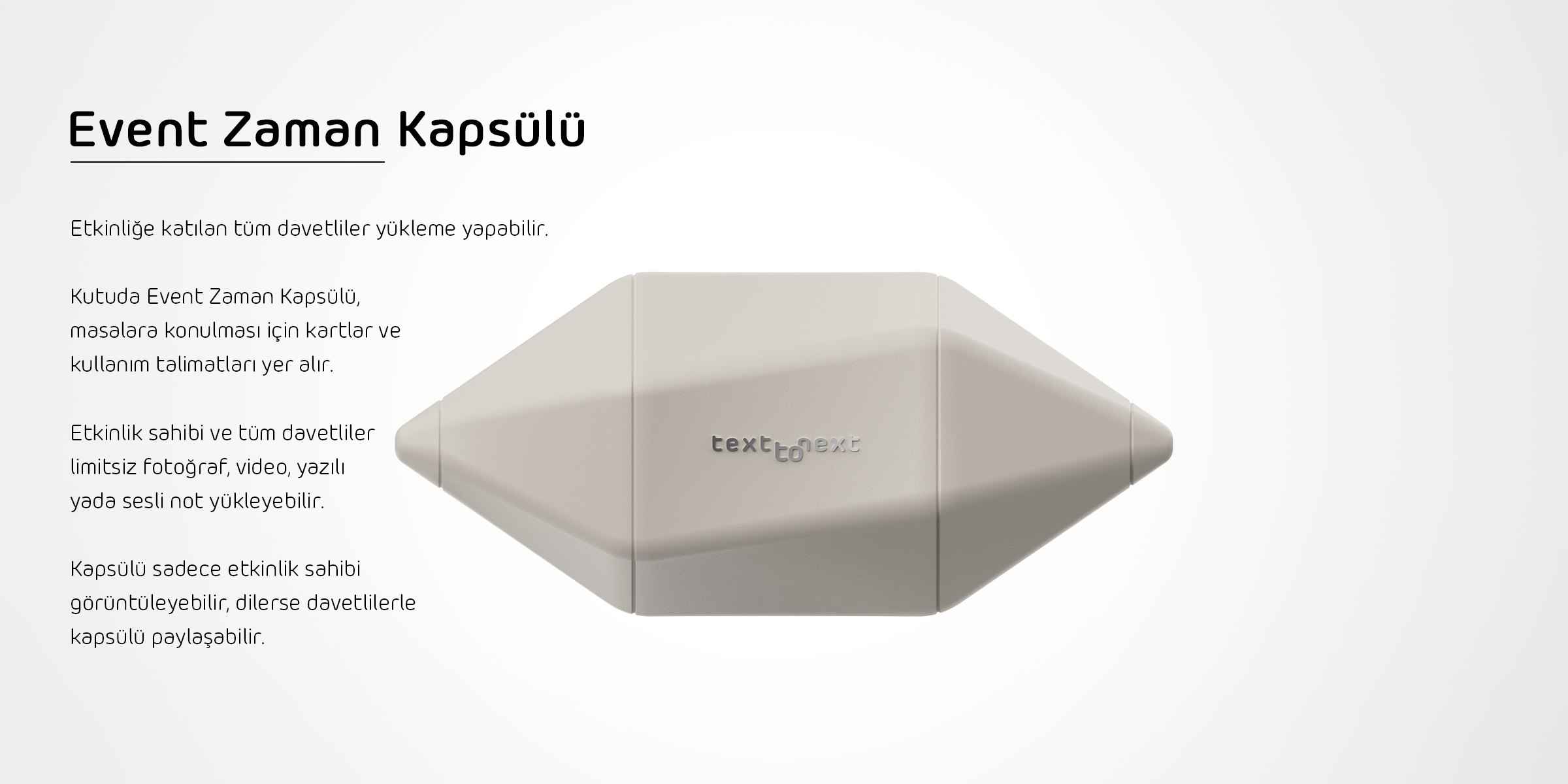
Before

After
FREQUENTLY ASKED QUESTIONS
No, only you can see the Event Time Capsule. You can share it with your guests if you wish.
The capsule with 1000 access gives you 42 cards. The capsule with 200 access gives you 21 cards. If you need more cards, you can reach us at 0216 606 14 15 .
Yes, you can download all the content uploaded to your capsule.
Yes, you can make your capsule visible if you wish.